Masternode-Tracking-Google-Sheet
Masternode Tracking with Google Sheets
A simple google sheets document for tracking the minted blocks of your masternodes
Link
View document on Google Sheets
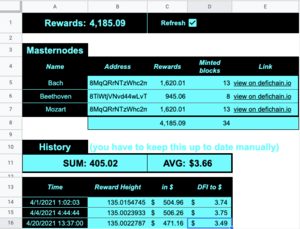
Usage
Make a copy of that sheet and start filling in the COLLATERAL addresses of your masternodes.
You can add or remove lines from the "Masternodes" section as you need to. Keep an eye on the dynamic fields for rewards, minted blocks and link and ensure that they'll receive their data from the right source fields.
The History section does not update automatically. You have to keep this up to date manually if you want to keep that record.
The sheet will automatically fill in all current information from the DeFiChain API, using the DeFiChain for Google Sheets script (See on Github)